Blog
-
HTML5 Canvas Gravity Simulator
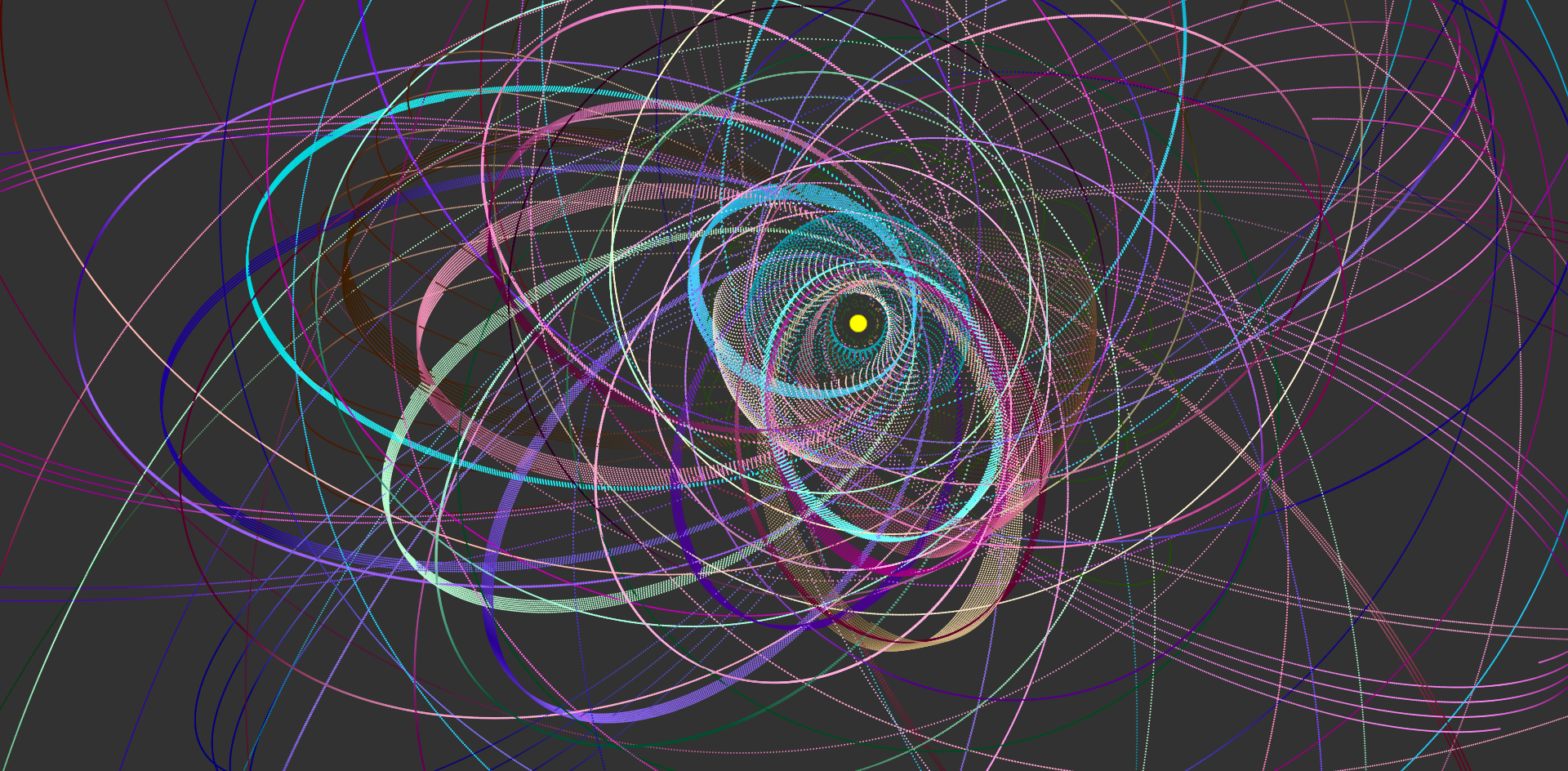
This HTML5 Canvas example simulates a large mass like a sun, and several small masses like planets orbiting around each…
-
HTML5 Canvas Brownian Motion Simulator
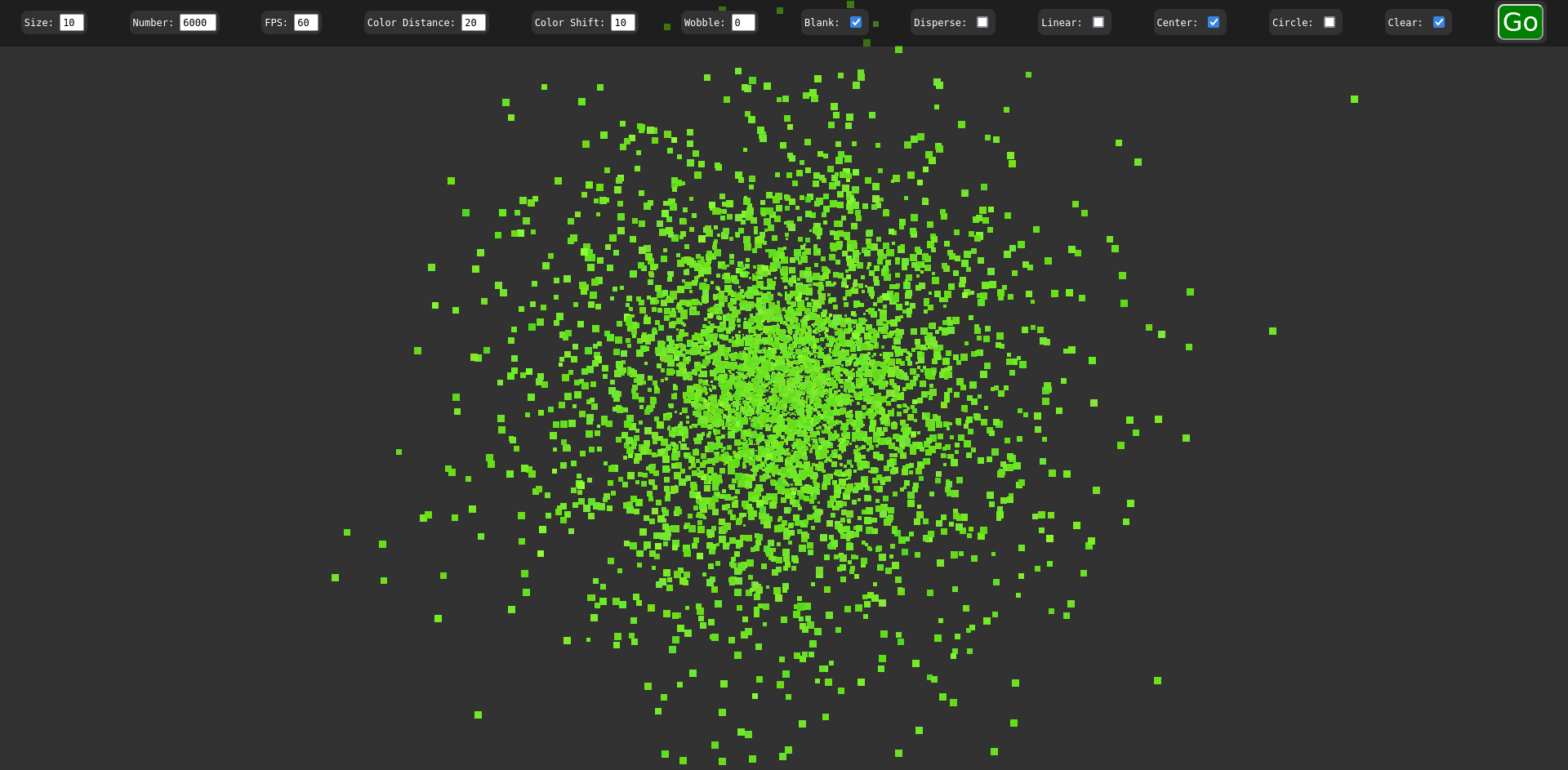
This HTML5 Canvas example simulates Brownian motion in particles, as well as creates some cool pictures. Check out the simulator…
-
Create A New MYSQL Database and User
Here is a quick guide to creating a new MYSQL database, adding a user, and then finally a simple table.…
-
Set Timezone for MYSQL / PHP
After setting system time, I discovered that mysql and php services didn’t also update the timezone settings. Here’s how to…
-
Change Timezone on Raspian / Debian / Ubuntu
Here’s a quick and easy way to change the timezone configuration on Raspian / Debian / Ubuntu server, but will…
-
Simple HTTP Basic Auth on Apache2
Say you want to create a simple password protected folder in order to share some sensitive documents or what have…
