Say you want to create a simple password protected folder in order to share some sensitive documents or what have you. Using apache2 and HTTP Basic Auth, this can be accomplished in only a few commands.
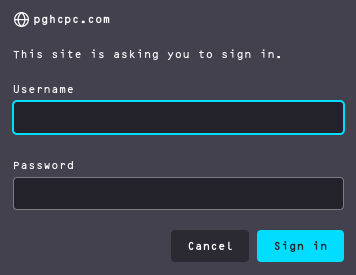
First, create a folder in your web directory.
sudo mkdir /var/www/html/protectedThen, you will want to setup the username/password you want to use for the login.
sudo htpasswd -c /var/www/basic_auth_passwords myusernameThe above command creates a file called basic_auth_passwords in /var/www, and will prompt you for the password for “myusername”, like below:
New password:
Re-type new password:
Adding password for user myusernameMake sure this file is not located in your webserver’s html directory, accessible to the outside world, but is in a location apache can read.
Next, we will be adding the directives to an .htaccess file located in the protected directory.
Remember to add the correct “AllowOverride” directive in your sites-enabled .conf file if you are running your own web server, such as:
<Directory /var/www/html/protected/>
AllowOverride All
</Directory>Here’s a quick example of editing your default .conf file that will be present after a fresh install:
sudo nano /etc/apache2/sites-enabled/000-default.confAnd have something like this inside that file:
<VirtualHost *:80>
ServerAdmin webmaster@localhost
DocumentRoot /var/www/html
<Directory /var/www/html/protected/>
AllowOverride All
</Directory>
ErrorLog ${APACHE_LOG_DIR}/error.log
CustomLog ${APACHE_LOG_DIR}/access.log combined
</VirtualHost>So, now that we are certain the .htaccess file will work as intended, we can create it in the protected folder:
sudo nano /var/www/html/protected/.htaccessAnd have the following inside the file:
AuthType Basic
AuthName "Restricted Files"
AuthBasicProvider file
AuthUserFile "/var/www/basic_auth_passwords"
Require valid-userNext, we will want to restart apache to make sure the changes take effect:
sudo systemctl restart apache2Now, we can put all the files we want in our protected folder, and the browser will prompt for the login we created before allowing access:
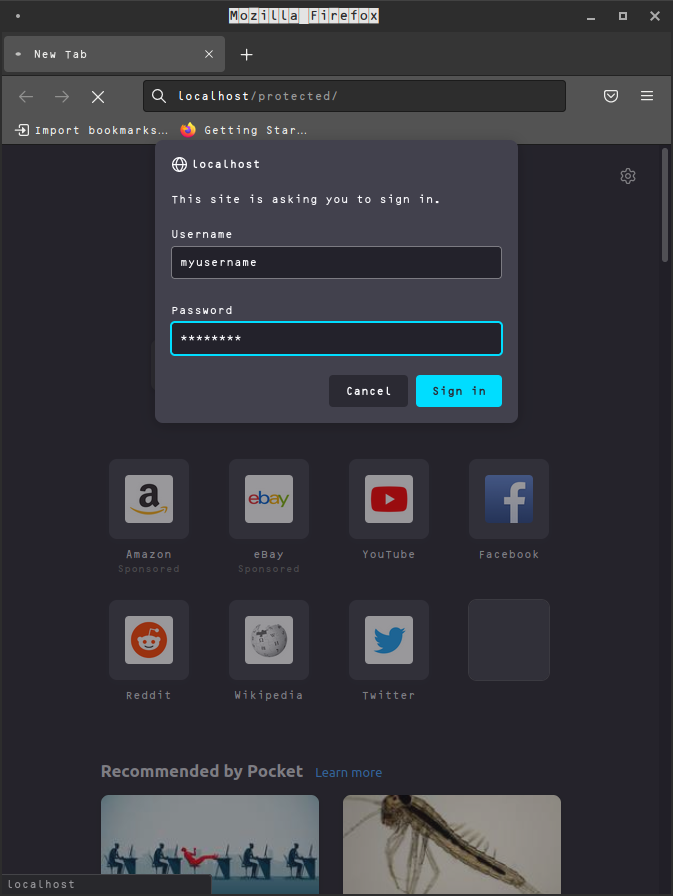
After logging in we will be able to access our protected files:
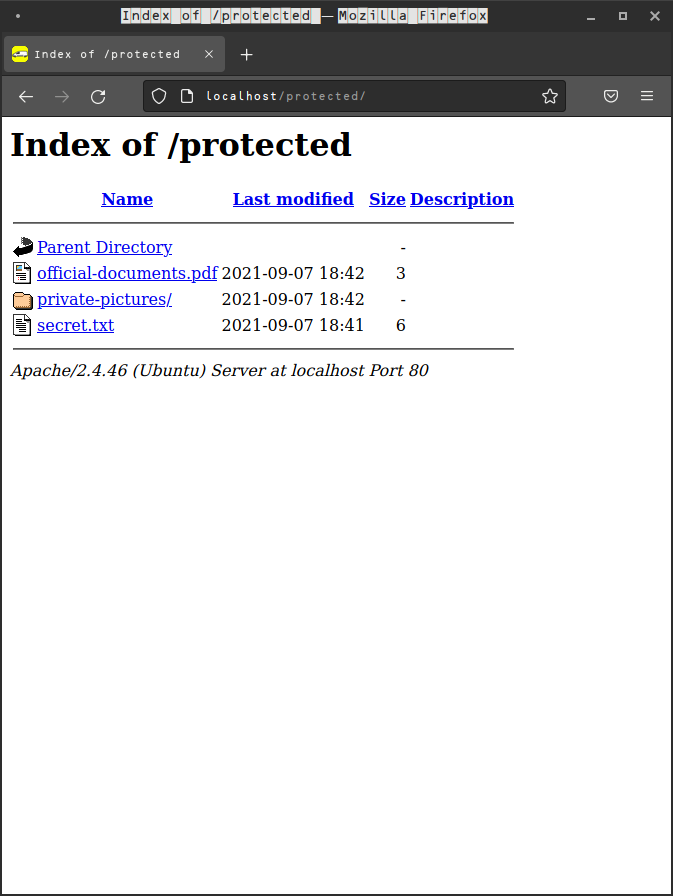
For more information consult the apache docs.
Thanks for reading, and good luck with your HTTP Basic Auth protected files and folders!
